This website only covers the use of the release candidate pyCGM2 4.3-rc3. please refer to Nexus documentation for the use of the Nexus-embedded pyCGM2 version
Before running any commands, be sure your virtual python environment is activated .type activate pycgm39
Quickstart
Check out this video, you will see how to calibrate a static trial, then fit a gait trial with the CGM1.0, and eventually plot the time-normalized kinematics.
The subsequent steps presented on this video are:
- open the anaconda prompt console and activate your environment
activate pycgm39
- open Nexus, load you static file and apply the CGM1.0 calibration
pyCGM2.exe NEXUS CGM1.0 Calibration
- load your gait trial, fit the CGM1.0 and plot time-normlaized kinematics
pyCGM2.exe NEXUS CGM1.0 Fitting
pyCGM2.exe NEXUS Plots Kinematics Normalized
Commands
To explore all the commands available in pyCGM2 for Nexus interaction, simply enter the following in your command prompt:
pycgm2.exe NEXUS -h
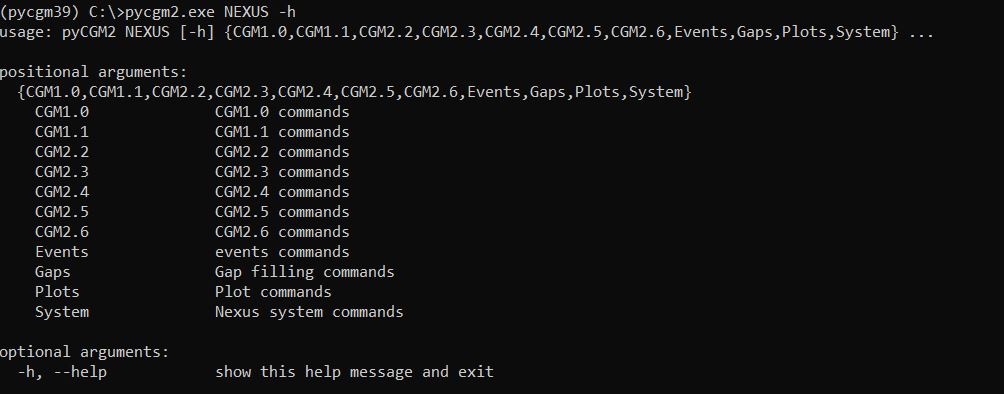
This command lists the various operations you can perform with pyCGM2. Below is an overview of each command category:
- CGM #i: Apply different Conventional Gait Models (CGM) for gait analysis.
- Events: Methods for automatically detecting gait events, such as foot strikes and offs
- gaps: Techniques to fill missing data in your trial
- Plots: Commands for easy data visualization, facilitating the interpretation of captured movements.
- System: Explore your Nexus hardware environment, providing insights into available configurations and devices for motion capture.